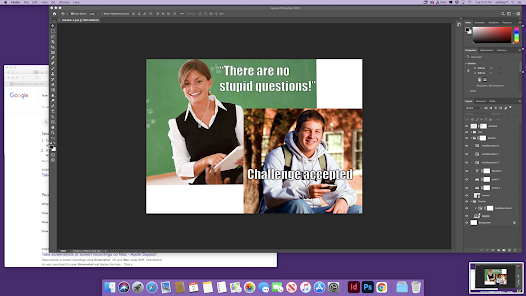Swatchy Schemey
Topic
For my brochure I think I want to make a little pamphlet about vacation excursions. The colors I have in my picture are more on the tropical side which is why I think things like snorkeling and jet skis would work well with my colors.
Task 1
I decided to use this picture because there are many different color options to choose from which gave me more possibilities to work with. Although there aren't really patters I still think the colors work well together even though some of them are rather vibrant. By using hues I can tone down the colors to not be so distracting to the eye.
Task 2
To create color swatches based on this photo I used the color dropper tool to get as close to the exact colors in the picture as I could. After I got the first colors I created new tints of those colors by first changing the swatches from 100% to about 60% or 70%. Then for the lightest colors I changed the swatches to about 40% and 50% since my "dark" versions of the colors were more vibrant, making my light hues almost white if I went to 30%.
Task 3
For the last part of this blog I used the previous color swatches to create name plates and work with contrast. When I used a dark background like the blue I made sure to use a light color for the typeface so you could read the words and not find the colors annoying. When I did the light green and the light yellow I used darker colors for the typeface so the words could be read without difficulty. Doing so makes it easier for readers to see the words and not become annoyed by any vibrant distracting colors.